How to Replace Sub-Zero Undercounter Ice Maker Filter 7012333

Installing your new Sub-Zero UC-15 Ice Maker Filter 7012333 is easy, follow along below:
-
Turn power to the unit off to replace the water filter.
-
To remove the water filter, open the ice maker door and find the filter on the bottom left side
-
Turn the cartridge one-quarter turn counterclockwise, until it pops out.
-
Reverse the process to install the new water filter.
-
Once the filter is replaced, press the CLEAN key pad for 6 seconds to reset the counter and light.
-
Repeat reset if the counter and light do not reset the first time.
- Brian Bugler
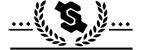






Comments 1
JOHN CALHOUN
THANK YOU SO MUCH FOR THIS LINK,IT WAS SO HELPFUL! THANK YOU AGAIN.