How to Replace Sub-Zero Air Purification Cartridge 7042798

Installing the Sub-Zero 7042798 Air Filter
Installing the 7042798 is easy, and can be done at home by yourself. Please read the instructions below for more information.
- To access the air purification cartridge, grasp the outside cover from the bottom and rotate upward.
- Grasp the black cover from the top and rotate downward. The cartridge will pop out and can be removed.
- Remove the new cartridge from packaging and insert with connector pointing downward.
- Once in position, close the black cover. Then rotate the outside cover downward until it closes against the back wall.
- Once the cartridge has been replaced, touch and hold PURE AIR on the control panel for five seconds to reset.
- The indicator will appear in the control panel display but not flash.

Purchase sub zero air purification cartridge
Purchase sub zero 4204490 & 7007067 combo pack
Purchase sub zero water filter
- Brian Bugler
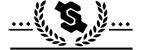






Comments 0